WorkWork is Wall-to-Wall Studios’ answer to the search for a better job management system for client services firms like ours. WorkWork brings order to your operations and clarity to your team.
W|W built WorkWork to solve our own challenges. We needed a lightweight platform that could keep track of the work going on in the studio and integrate with the SaaS platforms we already used to get that work done.

WorkWork gives small client service businesses the ability to easily manage client accounts and projects. Whether you're a one-person shop or a 50-person studio with multiple offices, WorkWork can work for you.
It's called client services for a reason. They're the heart of your business. WorkWork makes it easy to on-board a new client or manage existing relationships.
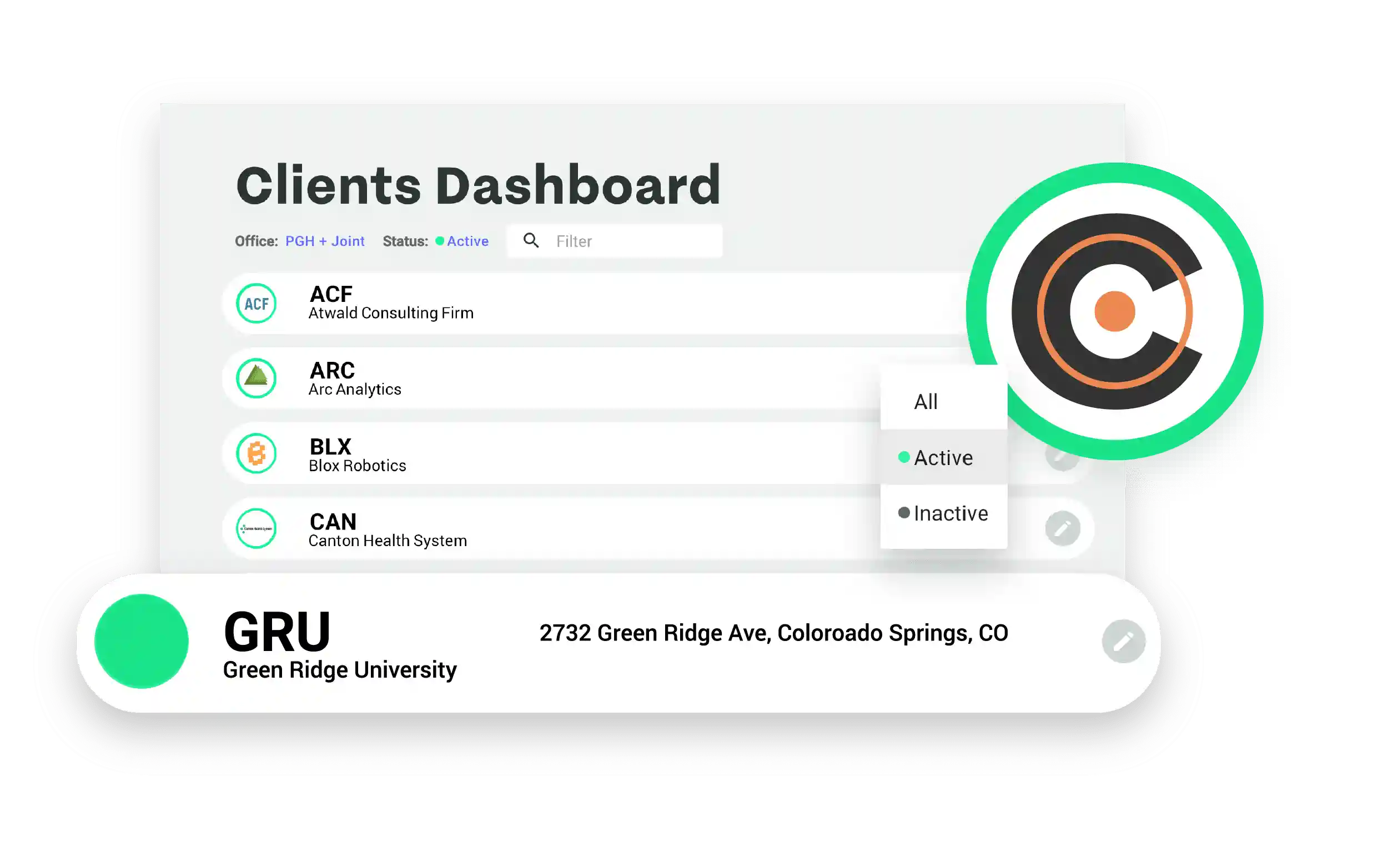
Fixed-fee, hourly, retainer, pro bono or internal - there are many types of projects in our business and WorkWork can handle them all. Easily manage one-off projects or more complex jobs with many components. Post status updates to keep everybody in the loop. Keep track of milestones, budgets and invoices.
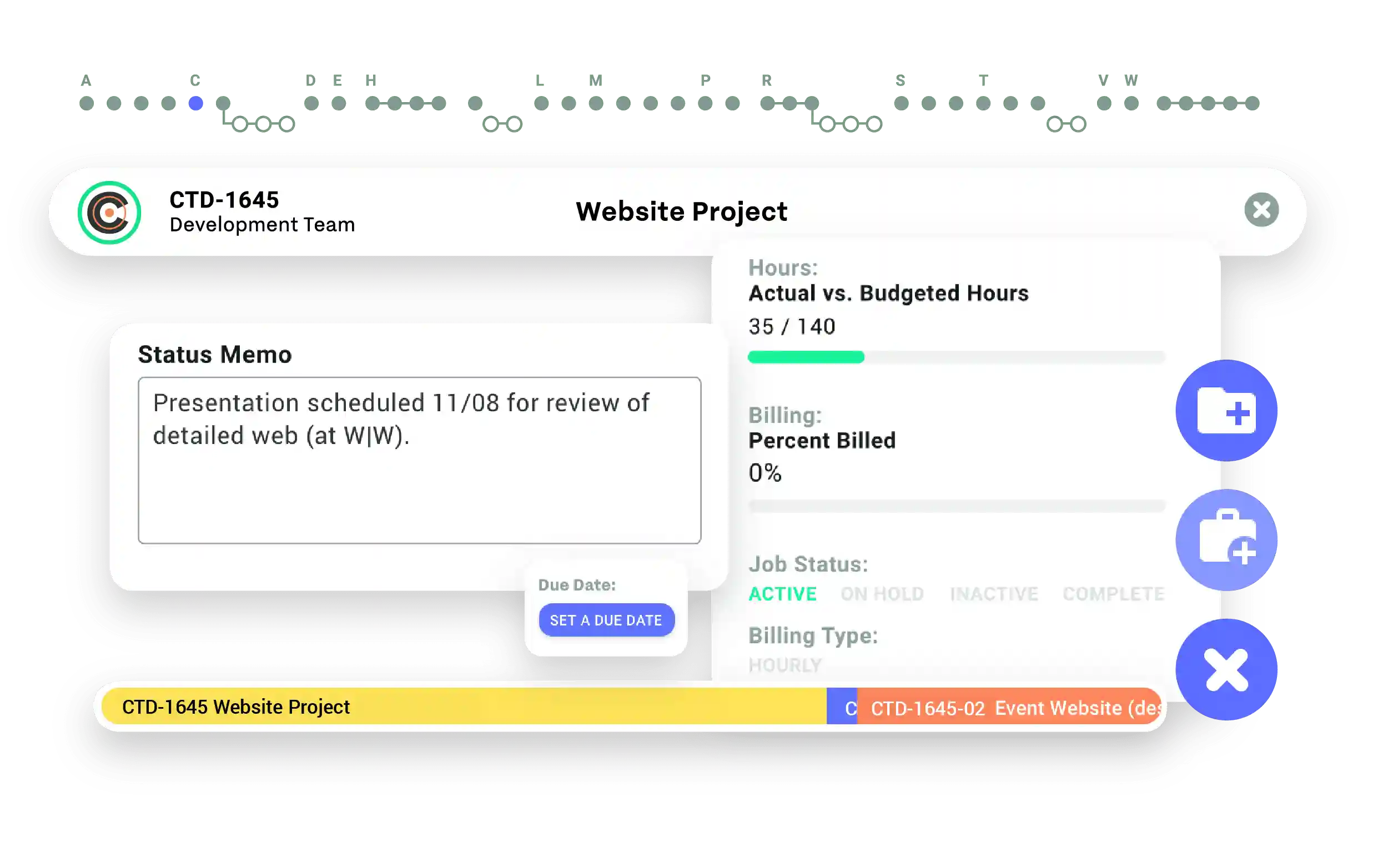
Your team makes the magic happen. Easily assign your team to jobs through default teams for your clients or create a custom team for that special project. Team members are automatically added to Basecamp projects.

Get a 10,000 ft view, or take a deep dive. WorkWork reports aren't complicated by unnecessary data. Keep an eye on everything through simple dashboards that provide the information you need to track time, budgets and invoicing for all of your clients and jobs.
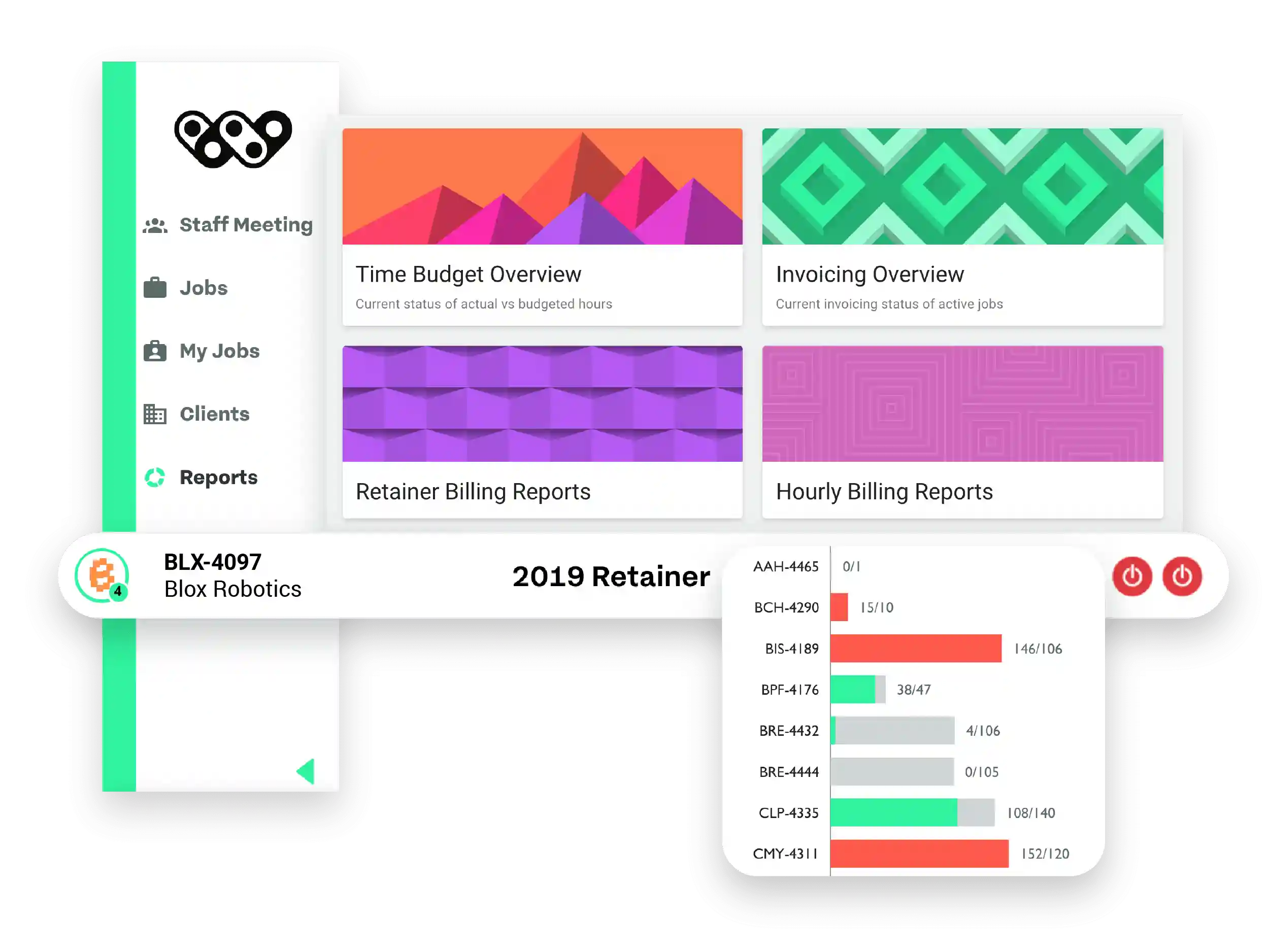
It's called client services for a reason. They're the heart of your business. WorkWork makes it easy to on-board a new client or manage existing relationships.
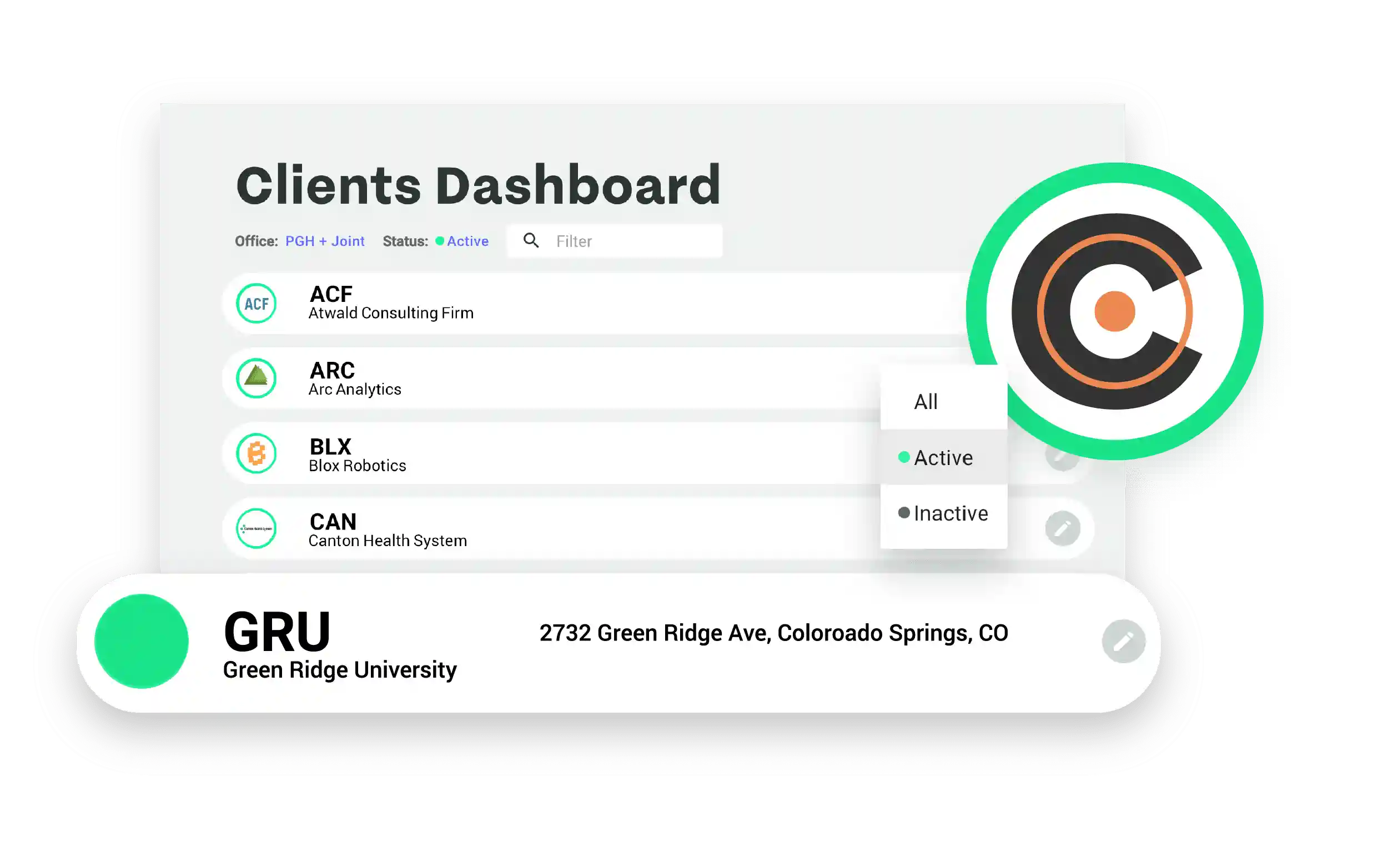
Fixed-fee, hourly, retainer, pro bono or internal - there are many types of projects in our business and WorkWork can handle them all. Easily manage one-off projects or more complex jobs with many components. Post status updates to keep everybody in the loop. Keep track of milestones, budgets and invoices.
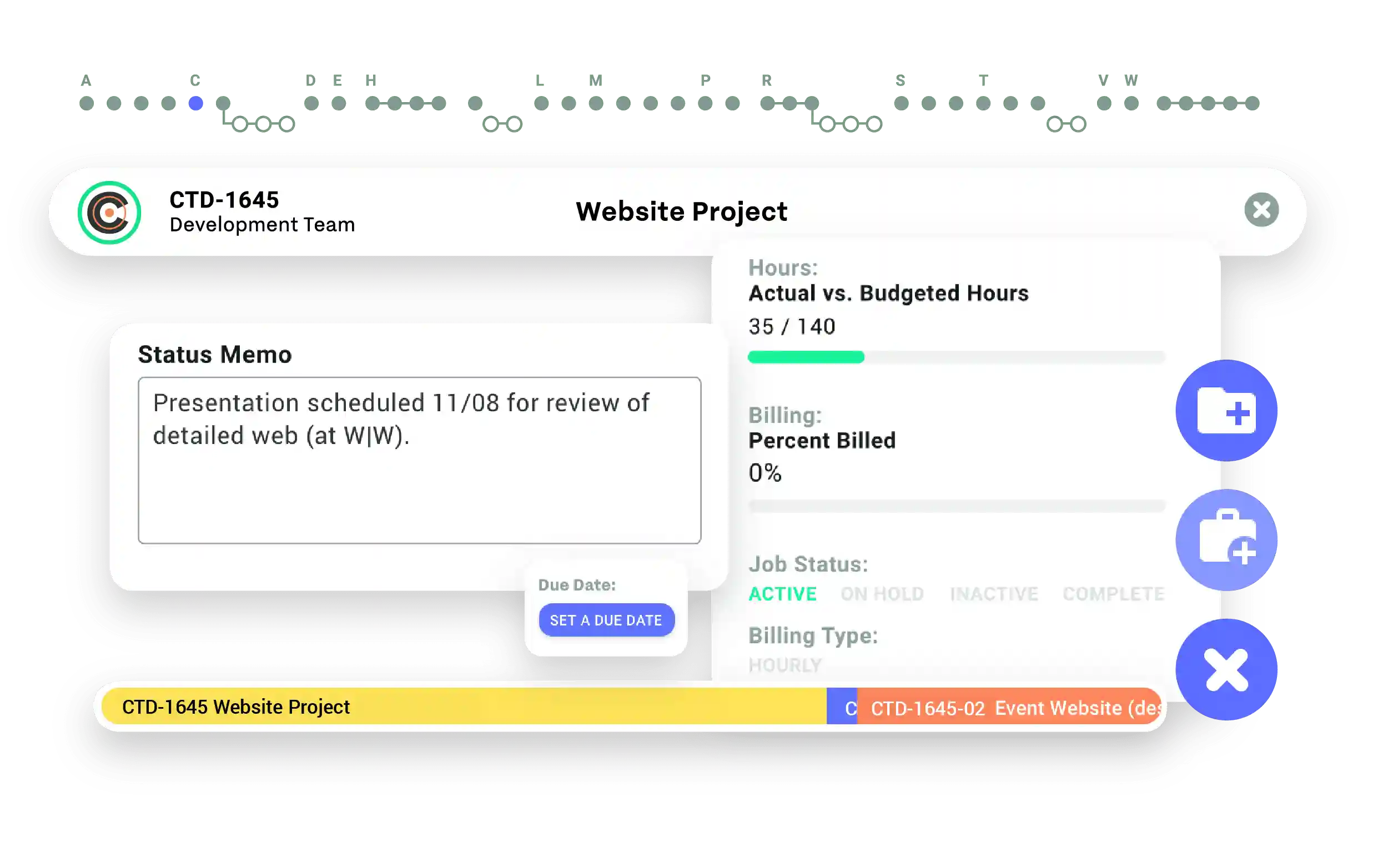
Your team makes the magic happen. Easily assign your team to jobs through default teams for your clients or create a custom team for that special project. Team members are automatically added to Basecamp projects.

Get a 10,000 ft view, or take a deep dive. WorkWork reports aren't complicated by unnecessary data. Keep an eye on everything through simple dashboards that provide the information you need to track time, budgets and invoicing for all of your clients and jobs.
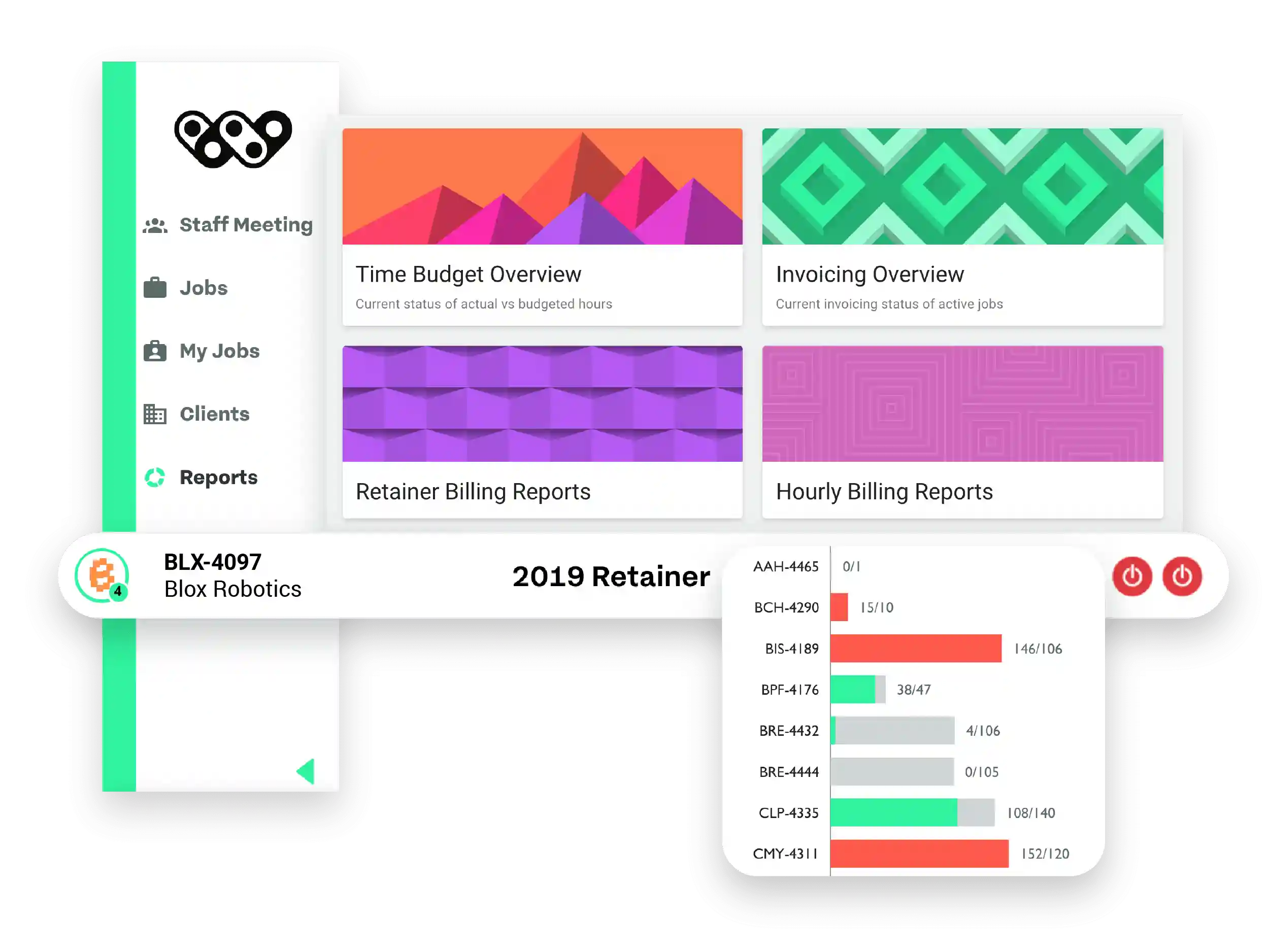
Creating a new job in WorkWork automates the activation process across your tools from project management platforms to time-tracking.
At W|W we’re long time users of Basecamp for project management and communication. Basecamp is the tool we use to collaborate both internally and with clients.
When a new job is created in WorkWork, a new Basecamp project can be automatically created with team members already added. Basecamp talks back to WorkWork providing upcoming milestones and more.
As creatives, we’re constantly producing something. Keeping all of those files organized is no easy task.
At W|W we use DropBox to manage our files. When a new job is created in WorkWork, a shared DropBox folder is created using a standard structure keeping everything consistent across jobs.
Time-tracking is a necessary evil in our business. Teams need to report time so that we can accurately bill clients and estimate future projects.
WorkWork integrates seamlessly with Toggl for time-tracking. Creating a job in WorkWork also creates a new Toggl project of the same name.
Toggl then reports time back to WorkWork and tracks against budgets. When a job is complete, closing the job in WorkWork archives it in Toggl.